In the highly competitive vacation rental industry, communication with potential guests plays a crucial role in conversion and guest satisfaction. With over 1.3 billion users globally, Facebook Messenger has emerged as a powerful communication tool that vacation rental owners and property managers can leverage to their advantage. Here’s why and how to use Facebook Messenger for your vacation rental business.
Why Use Facebook Messenger?
Real-Time Communication
Guests appreciate prompt responses to their inquiries. Facebook Messenger offers real-time communication, which can significantly enhance your interaction with potential guests. Whether it’s answering questions about your vacation home or addressing concerns, immediate responses can leave a positive impression on guests and potentially lead to more bookings.
Build Trust and Rapport
When guests can communicate directly with the vacation rental owner or the property manager, it instills a sense of trust and personal connection. This rapport can differentiate your vacation rental business in a crowded market and make guests feel more comfortable booking with you.
Automated Responses
Facebook Messenger allows for automated responses. Even when you’re unable to respond immediately, you can set up auto-replies to acknowledge the receipt of the guest’s message and assure them that you’ll get back to them soon.
Using Your Personal Account vs. Page Account
While you could use your personal Facebook account for guest communication, it’s recommended to use a business page account for several reasons.
Professionalism
A Facebook business page communicates professionalism. It’s separate from your personal life and solely dedicated to your vacation rental business. Your guests will appreciate the distinction.
Automation
A business page allows for automation with tools like chatbots. These can handle basic inquiries when you’re unavailable, providing guests with instant responses.
Analytics
With a business page, you can access Facebook Insights to track your engagements, learn about your audience, and refine your marketing strategies.
Automating Facebook Messenger: Enhance Communication with AI and Smart Messaging
Automation of your Facebook Messenger can be a game-changer in managing the communications aspect of your vacation rental business. Using AI-powered chatbots and automated responses, you can keep your guests informed and attended to round-the-clock. Let’s dive deeper into these two automation approaches.
Leveraging Chatbots for Guest Interaction
What Are Chatbots?
Chatbots are AI-powered software designed to simulate human conversation. They can handle routine queries, follow specific commands, and even learn from the interactions to improve future responses.
Why Use Chatbots in Your Vacation Rental Business?
1. 24/7 Customer Service: Chatbots are always at your service. Whether a potential guest initiates a chat in the middle of the day or at midnight, your chatbot is ready to respond, ensuring that you never miss an inquiry.
2. Immediate Responses: Chatbots can provide immediate responses to common inquiries, such as availability, pricing, amenities, check-in/check-out policies, and more. This helps manage guest expectations and keep their interest alive.
3. Streamline Operations: By handling routine inquiries, chatbots free you up to focus on more complex guest requests or other aspects of managing your vacation rental.
Setting Up Automated Responses: A Step-by-Step Guide
Automated responses are pre-set messages that are sent automatically when a user messages your Facebook page. They can be particularly helpful for frequently asked questions, acknowledging the receipt of a message, or informing the guest when they can expect a reply. Here’s how to set them up:
1. Access Messenger Settings: From your Facebook Business Page, navigate to ‘Settings’ at the top right corner of the page. Once in the ‘Settings’ menu, find and select ‘Messaging’ on the left-hand side.
2. Set Up Automated Responses: Within the ‘Messaging’ menu, find and select ‘Automated Responses.’ This will open a new window where you’ll be able to create, customize, and manage your automated responses.
3. Customize Your Messages: Here, you can create a variety of automated responses to suit different purposes. For instance, you can set up an instant reply to acknowledge that you’ve received the guest’s message and will respond soon. You can also create responses for frequently asked questions about your vacation rental property.
Remember, while automated responses are great for addressing inquiries promptly, they should not entirely replace human interaction. Personal and heartfelt responses when appropriate can make guests feel more valued and build a stronger connection with your vacation rental brand.
By leveraging Facebook Messenger’s chatbots and automated responses, you can provide superior customer service, streamline your operations, and make the process of booking your vacation rental a breeze for your guests.
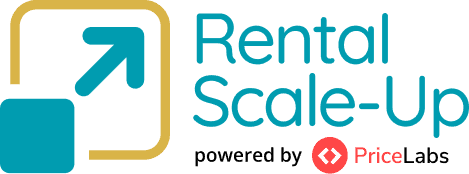





![Trump-Era Policies Fuel Travel Uncertainty: Fewer Canadians, Europeans to U.S.—Fewer Americans to Europe [Early Data]](https://www.rentalscaleup.com/wp-content/uploads/2025/04/Trump-Era-Policies-Fuel-Travel-Uncertainty-Fewer-Canadians-Europeans-to-U.S.—Fewer-Americans-to-Europe-Early-Data-150x150.jpg)
