Facebook Marketplace, with its expanding reach and ease of use, provides an exceptional platform for vacation rental owners to increase their property’s visibility. By effectively listing your property on the Marketplace, you can engage with both local and global audiences. It’s important to navigate this platform correctly, from creating your listing to managing inquiries.
Seizing Opportunities with Facebook Marketplace
The rising popularity of Facebook Marketplace is something vacation rental owners can capitalize on. By placing your property listing on this platform, you open a channel to connect with an actively engaged audience of locals and travelers planning a visit to your area. Its intuitive interface and integrated messaging system simplify the discovery process for potential guests.
Steps to Create a Successful Listing
To create a listing for your vacation rental on Facebook Marketplace, follow these steps:
- Navigate to Marketplace: On your Facebook homepage, select the ‘Marketplace’ option located on the left-hand side.
- Create New Listing: Click on the ‘Create New Listing’ button and select the ‘Home for Sale or Rent’ category.
- Fill in Property Details: Provide a comprehensive description of your property, including the type of property, number of bedrooms and bathrooms, location, price, and other relevant details.
- Add High-Quality Images: Upload high-resolution images that showcase the unique features and amenities of your property. Remember, these images are the first impression potential guests will have of your rental, so ensure they are attractive and inviting.
- Craft an Engaging Description: Use the description section to highlight the unique selling points of your property. This could include proximity to popular attractions, unique amenities, or recent renovations.
- Post Your Listing: Once you’ve added all the necessary information and are satisfied with your listing, click on ‘Post’. Your listing will now be live on Facebook Marketplace.
Abiding by Marketplace Guidelines
Ensure you follow the Marketplace’s rules to maintain a seamless user experience. This includes adhering to all local laws and regulations related to property rentals, providing accurate and truthful information, and refraining from discriminatory practices. Violating these rules may result in your listing being removed or, in severe cases, being banned from using the Marketplace.
Responding to Inquiries and Managing Reservations
Potential guests can reach out to you directly via the integrated messaging system on Facebook Marketplace. Responding promptly and professionally to these inquiries can greatly enhance your chances of securing a booking. Be prepared to provide additional details about your property, answer questions, and guide interested parties through the booking process, which may happen off-platform.
Keeping Your Listing Updated
Maintaining your listing is crucial for continued success on Facebook Marketplace. This includes updating your listing to reflect changes in availability or pricing, responding to inquiries in a timely manner, and regularly refreshing your property images to attract new guests.
In summary, Facebook Marketplace presents a valuable opportunity for vacation rental owners to increase visibility and attract potential guests. However, it requires a strategic approach, ongoing listing maintenance, and strict adherence to platform rules to truly unlock its benefits.
In an era propelled by digital interactions, social media platforms like Facebook serve as potent tools for marketing businesses, including the hospitality sector. With its vast user base and powerful advertising tools, Facebook offers vacation rental owners and managers an excellent platform to amplify their rental’s visibility and bookings. This guide will detail Facebook marketing strategies, providing insights and addressing common challenges to help you maximize your investment return.
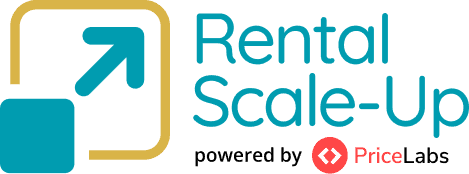


![Trump-Era Policies Fuel Travel Uncertainty: Fewer Canadians, Europeans to U.S.—Fewer Americans to Europe [Early Data]](https://www.rentalscaleup.com/wp-content/uploads/2025/04/Trump-Era-Policies-Fuel-Travel-Uncertainty-Fewer-Canadians-Europeans-to-U.S.—Fewer-Americans-to-Europe-Early-Data-150x150.jpg)


